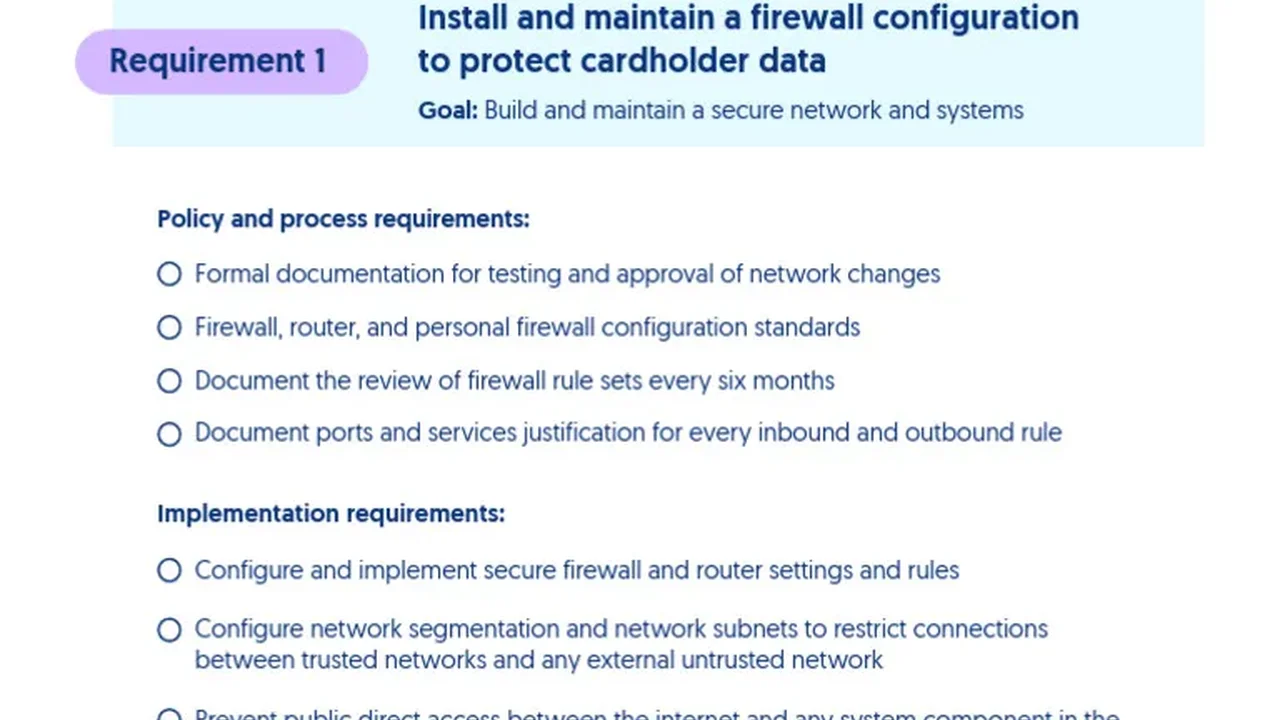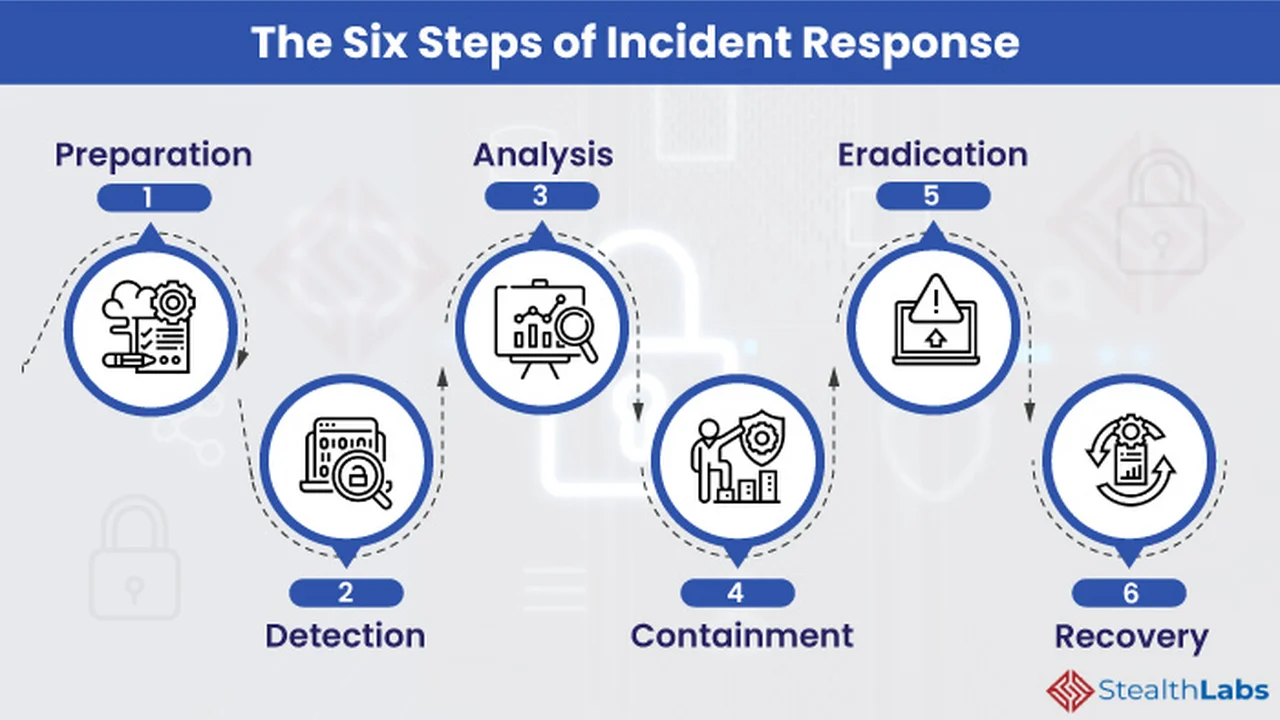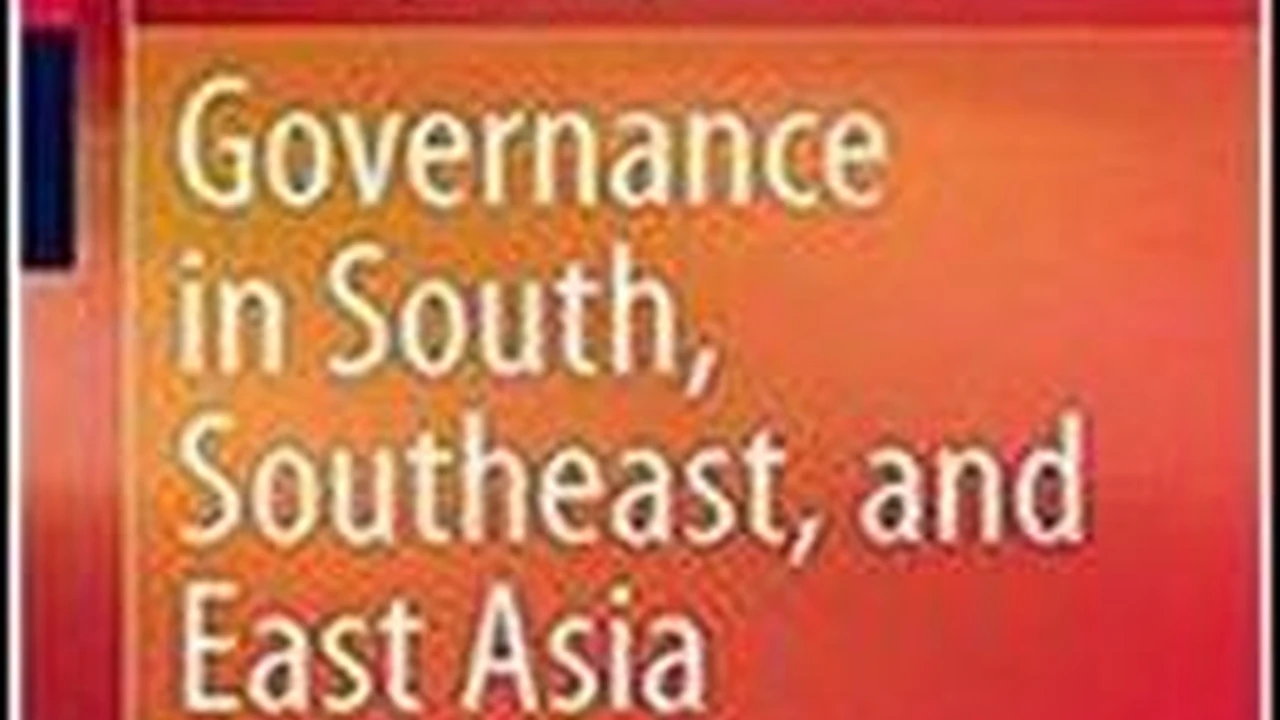Choosing the Right Data Security Solutions for Your Business Needs
Explore the 7 key principles of data privacy including transparency, purpose limitation, data minimization, accuracy, storage limitation, integrity and confidentiality, and accountability.
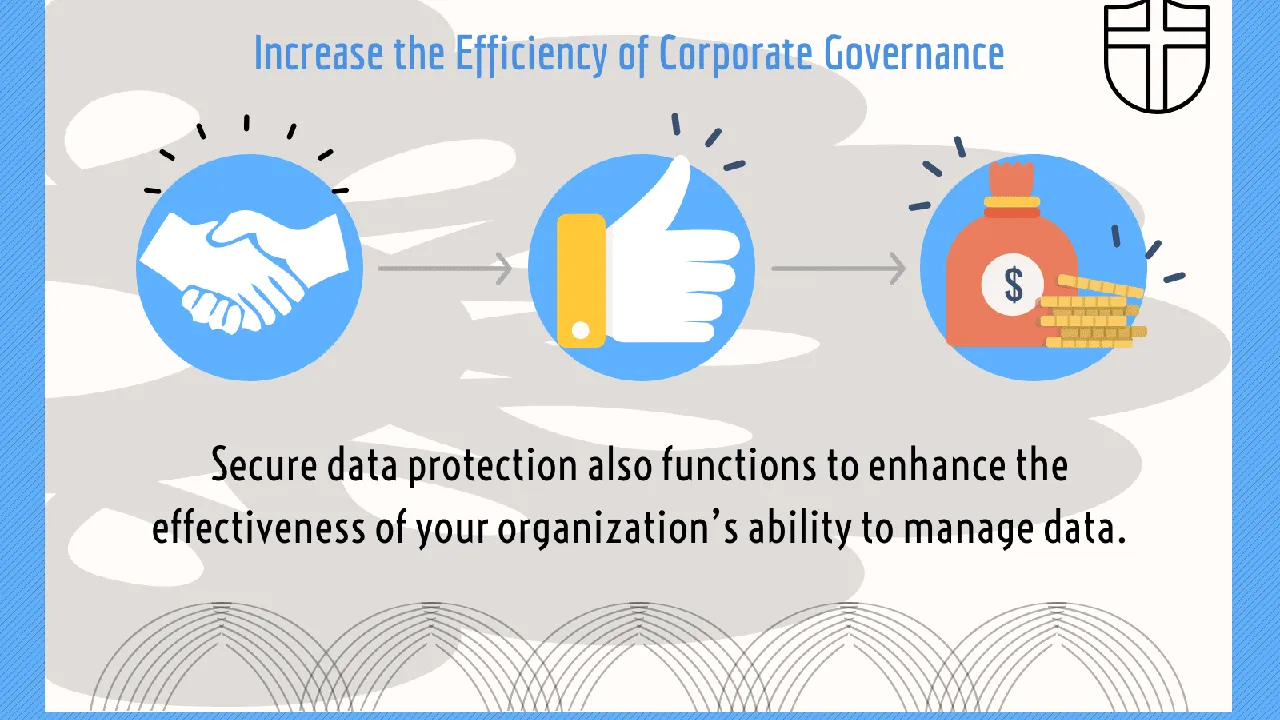
Understanding Your Data Security Needs
Okay, so you're looking for data security solutions. That's smart! In today's world, data is basically gold, and you need to protect it. But with so many options out there, it can feel overwhelming. First things first, let's figure out *what* you need to protect. Think about these questions:
- What kind of data are you handling? Are we talking about customer credit card info (PCI DSS territory!), health records (HIPAA!), or just general customer data?
- Where is your data stored? Is it all on-premise, in the cloud, or a hybrid setup?
- What are your regulatory requirements? GDPR? CCPA? PDPA (if you're dealing with Southeast Asia)?
- What's your budget? Let's be real, enterprise-level solutions can be pricey.
- How tech-savvy is your team? Do you need something super user-friendly or are you okay with a bit of a learning curve?
Answering these questions will give you a solid foundation for choosing the right tools. Remember, there's no one-size-fits-all solution. It's about finding what fits *your* specific needs.
Data Loss Prevention (DLP) Solutions: Preventing Data Leaks
Data Loss Prevention (DLP) is all about stopping sensitive data from leaving your organization's control. Think of it as a digital security guard for your data. These solutions monitor data in use (endpoint DLP), data in motion (network DLP), and data at rest (storage DLP). They can detect and prevent things like:
- Employees accidentally emailing sensitive files to the wrong person.
- Malicious insiders trying to exfiltrate data.
- Data being copied to unauthorized USB drives.
Product Recommendations:
- Forcepoint DLP: A robust enterprise-level solution. Great for large organizations with complex data security needs. Can be pricey, starting around $50 per user per month.
- Symantec DLP (Broadcom): Another strong contender in the enterprise space. Offers comprehensive coverage across endpoints, networks, and storage. Similar pricing to Forcepoint.
- Digital Guardian DLP: Known for its granular control and advanced threat detection capabilities. Caters to organizations with high-security requirements. Pricing is also in the enterprise range.
- Endpoint Protector by CoSoSys: A more budget-friendly option, especially for smaller businesses. Focuses primarily on endpoint DLP and offers a good balance of features and price. Starts around $6 per endpoint per month.
Use Cases:
- Healthcare: Preventing unauthorized disclosure of patient medical records (HIPAA compliance).
- Finance: Protecting sensitive financial data like credit card numbers and bank account details (PCI DSS compliance).
- Legal: Ensuring confidentiality of client information.
Data Encryption: Scrambling Your Secrets
Encryption is like putting your data in a digital safe. It transforms readable data into an unreadable format, making it useless to anyone who doesn't have the key to unlock it. There are two main types of encryption:
- Data at rest encryption: Encrypting data stored on hard drives, databases, and in the cloud.
- Data in transit encryption: Encrypting data as it travels across networks, like when you send an email or access a website (HTTPS).
Product Recommendations:
- VeraCrypt: A free and open-source disk encryption tool. Great for encrypting entire hard drives or individual files. Perfect for individuals and small businesses on a tight budget.
- BitLocker (Windows): Built-in encryption tool for Windows operating systems. Easy to use and provides good basic encryption. Free for Windows Pro and Enterprise users.
- FileVault (macOS): Similar to BitLocker, but for macOS. Provides full-disk encryption and is very user-friendly. Free for macOS users.
- LastPass: A password manager that also offers secure storage for sensitive information like notes and credit card details. Good for individuals and small teams. Free plan available, paid plans start around $3 per month.
- NordLocker: Encrypted cloud storage solution. Provides end-to-end encryption for your files stored in the cloud. Offers a good balance of security and convenience. Starts around $8 per month.
Use Cases:
- Protecting laptops containing sensitive business data if they're lost or stolen.
- Securing data stored in the cloud from unauthorized access.
- Ensuring the confidentiality of email communications.
Identity and Access Management (IAM): Controlling Who Sees What
IAM is all about making sure the right people have the right access to the right resources at the right time. It's like having a digital gatekeeper for your data. IAM solutions help you manage user identities, control access to applications and data, and enforce security policies.
Product Recommendations:
- Okta: A leading cloud-based IAM provider. Offers single sign-on (SSO), multi-factor authentication (MFA), and user lifecycle management. Great for organizations of all sizes. Pricing is based on usage, typically around $2-6 per user per month.
- Microsoft Azure Active Directory (Azure AD): Microsoft's cloud-based IAM solution. Integrated with other Microsoft services like Office 365 and Azure. Good for organizations already invested in the Microsoft ecosystem. Included in many Microsoft 365 subscriptions.
- Ping Identity: Another strong contender in the enterprise IAM space. Offers a wide range of features including SSO, MFA, access management, and API security. Pricing is typically higher than Okta.
- JumpCloud: A cloud directory platform that combines IAM, device management, and system management. A good option for organizations looking for a centralized platform to manage their IT infrastructure. Pricing starts around $9 per user per month.
Use Cases:
- Controlling access to sensitive applications and data based on job role.
- Enforcing multi-factor authentication to prevent unauthorized access to accounts.
- Streamlining the onboarding and offboarding process for employees.
Security Information and Event Management (SIEM): Spotting the Bad Guys
SIEM solutions collect and analyze security logs from across your IT infrastructure. They help you detect and respond to security threats in real-time. Think of it as a security operations center (SOC) in a box. SIEMs can identify suspicious activity, correlate events, and generate alerts to help you investigate and respond to incidents.
Product Recommendations:
- Splunk Enterprise Security: A powerful and widely used SIEM platform. Offers advanced analytics, threat intelligence integration, and incident response capabilities. Can be complex to set up and manage. Pricing is based on data ingestion volume.
- IBM QRadar: Another leading SIEM solution. Offers a comprehensive set of features including log management, threat detection, and incident response. Often used by large enterprises. Pricing is also based on data ingestion volume.
- Microsoft Sentinel: A cloud-native SIEM solution built on Azure. Easy to deploy and integrate with other Microsoft services. A good option for organizations already using Azure. Pricing is based on data ingestion and analysis.
- LogRhythm: A SIEM platform that focuses on user and entity behavior analytics (UEBA). Helps you identify insider threats and other anomalous activity. Pricing is typically based on the number of devices and users monitored.
Use Cases:
- Detecting and responding to malware infections.
- Identifying and investigating security breaches.
- Monitoring network traffic for suspicious activity.
Choosing What's Right For You
So, there you have it! A whirlwind tour of data security solutions. The key takeaway is that there's no single 'best' solution. It all depends on your specific needs, budget, and technical expertise. Don't be afraid to try out free trials and demos to see what works best for you. And remember, data security is an ongoing process, not a one-time fix. Stay vigilant, stay informed, and protect your data!
:max_bytes(150000):strip_icc()/277019-baked-pork-chops-with-cream-of-mushroom-soup-DDMFS-beauty-4x3-BG-7505-5762b731cf30447d9cbbbbbf387beafa.jpg)