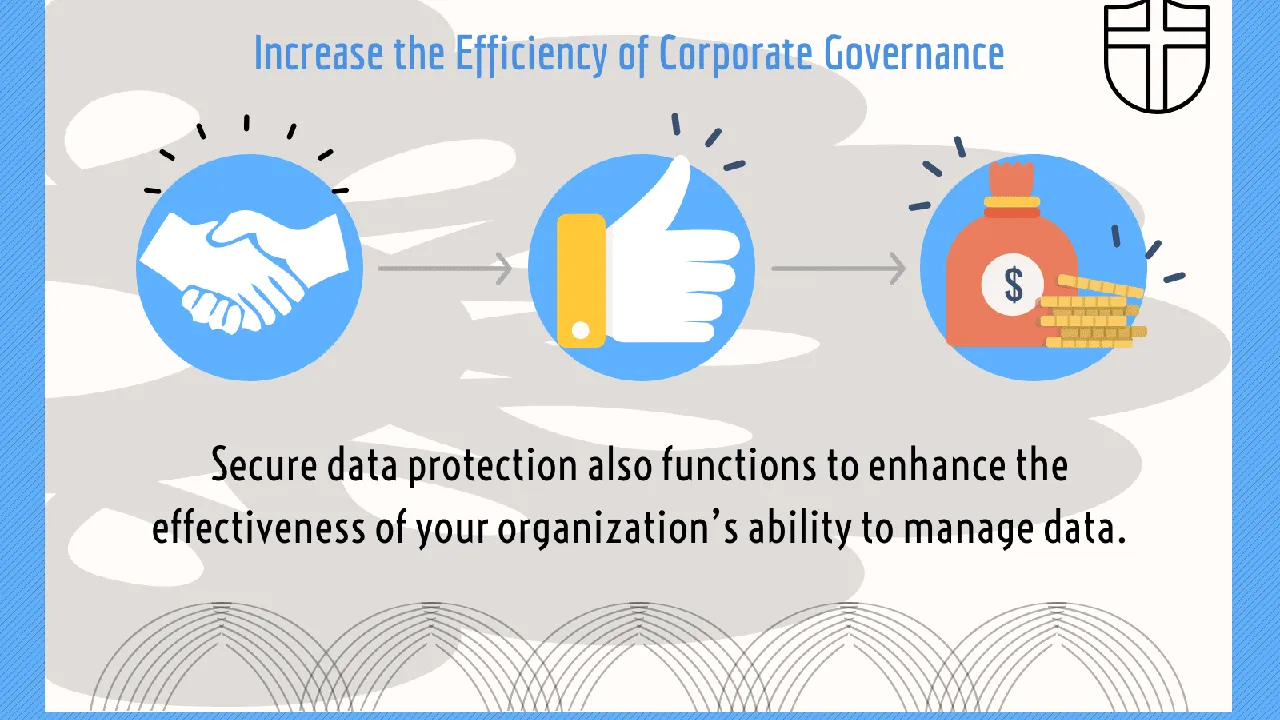7 Essential Steps for Effective Cybersecurity Risk Assessment
Explore the 7 essential steps for conducting a comprehensive cybersecurity risk assessment. Identify vulnerabilities, prioritize threats, and mitigate risks to protect your organization.

What is Cybersecurity Risk Assessment and Why is it Crucial?
Hey there! Ever wonder how secure your digital kingdom really is? That's where a cybersecurity risk assessment comes in. Think of it as your digital health check-up. It's a systematic process of identifying, analyzing, and evaluating potential cybersecurity risks that could harm your business. Why is it crucial? Well, in today's world, cyber threats are lurking around every corner. A good risk assessment helps you understand your vulnerabilities, prioritize your defenses, and make informed decisions about how to protect your valuable data and systems. Ignoring this is like leaving your front door wide open for any digital troublemaker!
Step 1 Identify Your Assets and Data
First things first, you need to know what you're protecting! This step involves identifying all your critical assets. Think of everything valuable to your business: customer data, financial records, intellectual property, servers, computers, network devices, even your website. Create an inventory and classify them based on their importance. For example, your customer database is likely more critical than the office coffee machine's IP address (though, no coffee = unhappy employees = productivity risk!). This step is all about understanding the landscape you're trying to defend.
Step 2 Identify Potential Threats
Now that you know what you're protecting, let's figure out who (or what) is trying to break in. This step involves identifying potential threats to your assets. These could include malware, phishing attacks, ransomware, insider threats (yes, sometimes the danger is from within!), denial-of-service attacks, and even natural disasters. Research common threats in your industry and region. Understanding the 'enemy' is half the battle. Stay updated with the latest threat intelligence to anticipate emerging risks.
Step 3 Identify Vulnerabilities
Think of vulnerabilities as the cracks in your armor. These are weaknesses in your systems, software, hardware, or even your processes that could be exploited by threats. Common vulnerabilities include outdated software, weak passwords, unpatched systems, misconfigured firewalls, and lack of employee training. Use vulnerability scanning tools to automatically identify these weaknesses. Regularly conduct penetration testing to simulate real-world attacks and uncover hidden vulnerabilities. Remember, a single vulnerability can be a gateway for a devastating attack.
Step 4 Analyze the Likelihood and Impact
Not all risks are created equal. This step involves analyzing the likelihood of a threat exploiting a vulnerability and the potential impact if it happens. Likelihood refers to the probability of an event occurring (e.g., high, medium, low). Impact refers to the potential damage to your business (e.g., financial loss, reputational damage, legal consequences). Use a risk matrix to visualize and prioritize risks based on their likelihood and impact. For example, a highly likely event with a high impact should be addressed immediately.
Step 5 Prioritize Risks
Time to get strategic! Based on your analysis, prioritize the risks that pose the greatest threat to your business. Focus on the risks with the highest likelihood and impact. This allows you to allocate your resources effectively and address the most critical vulnerabilities first. Use a risk register to track and manage identified risks. Regularly review and update your risk register to reflect changes in your environment.
Step 6 Implement Security Controls
Now for the action! Implement security controls to mitigate the identified risks. These controls can be technical (e.g., firewalls, intrusion detection systems, encryption), administrative (e.g., security policies, employee training, access controls), or physical (e.g., security cameras, locks, access badges). Choose controls that are appropriate for the specific risks and your business needs. Regularly test and monitor your security controls to ensure they are effective. Think of security controls as your digital shield and sword, protecting you from harm.
Step 7 Monitor and Review
Cybersecurity is not a one-time thing; it’s an ongoing process. Continuously monitor your environment for new threats and vulnerabilities. Regularly review your risk assessment and security controls to ensure they are still effective. Update your assessment as your business changes and new threats emerge. Conduct regular security audits to assess your compliance with industry standards and regulations. Staying vigilant is key to maintaining a strong cybersecurity posture.
Cybersecurity Risk Assessment Tools and Products
Okay, let's talk about some tools that can help you along the way. There are tons out there, but here are a few to get you started:
- Tenable Nessus: A popular vulnerability scanner that helps you identify weaknesses in your systems. Great for larger businesses. Starting at around $3,000 per year.
- Rapid7 InsightVM: Another robust vulnerability management solution that offers continuous monitoring and risk prioritization. It's a bit pricier, aimed at bigger enterprises, generally starting around $5,000 annually.
- Qualys VMDR: A cloud-based platform that provides vulnerability management, detection, and response. Very scalable and suitable for companies of all sizes. Pricing varies depending on the modules you need, but can range from $2,000 to $10,000+ per year.
- OpenVAS: A free and open-source vulnerability scanner. A great option for smaller businesses or those on a tight budget. While free, it requires technical expertise to set up and manage.
Comparing Risk Assessment Tools
Choosing the right tool depends on your budget, technical expertise, and business needs. Nessus and Rapid7 InsightVM are powerful but require more technical knowledge. Qualys VMDR is cloud-based and easier to manage, but can be more expensive. OpenVAS is a great free option, but requires more hands-on management. Consider your resources and priorities when making your decision. Don't be afraid to try out a few free trials before committing to a paid solution. Many vendors offer demos or trial periods to help you evaluate their products.
Using Risk Assessment Tools in Different Scenarios
Let's look at a couple of examples:
- Small Business: A small e-commerce business might use OpenVAS to scan their website for vulnerabilities and implement basic security controls like strong passwords and a firewall.
- Medium-Sized Enterprise: A medium-sized healthcare organization might use Tenable Nessus to regularly scan their systems for HIPAA compliance and implement more advanced security controls like encryption and access controls.
- Large Corporation: A large financial institution might use Rapid7 InsightVM or Qualys VMDR to continuously monitor their environment for threats and vulnerabilities and implement a comprehensive security program with incident response plans and security awareness training.
:max_bytes(150000):strip_icc()/277019-baked-pork-chops-with-cream-of-mushroom-soup-DDMFS-beauty-4x3-BG-7505-5762b731cf30447d9cbbbbbf387beafa.jpg)