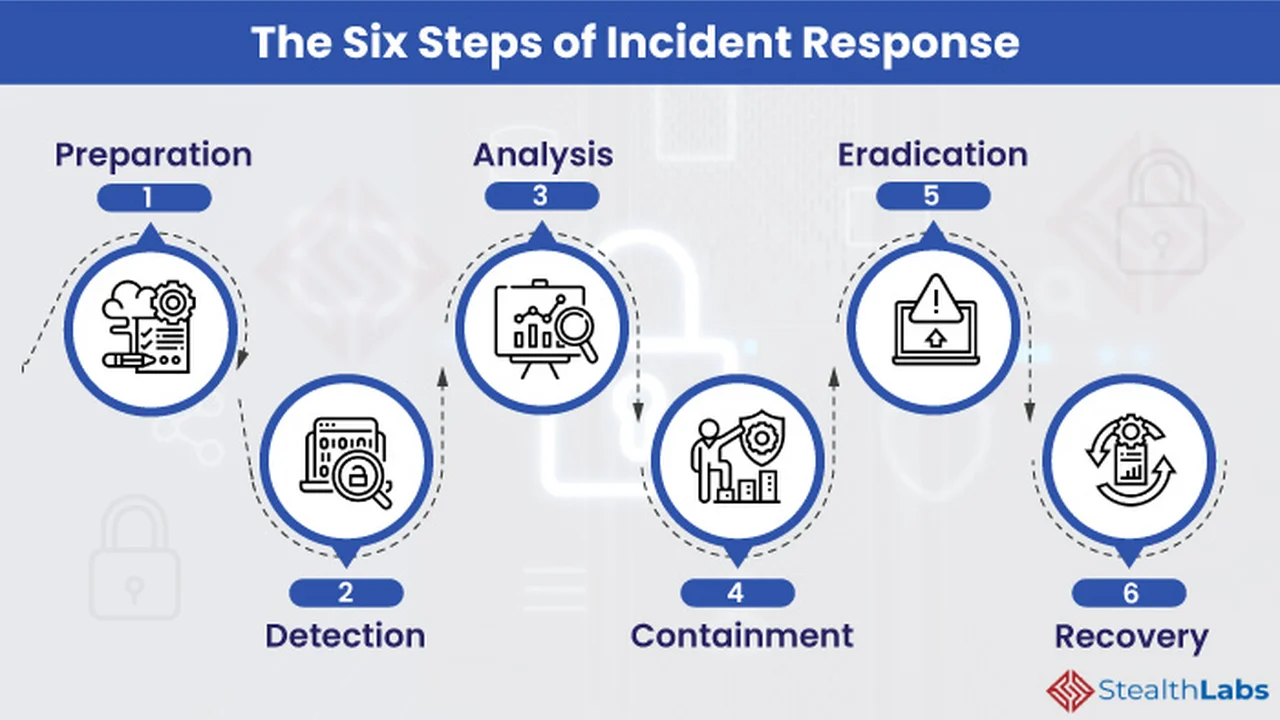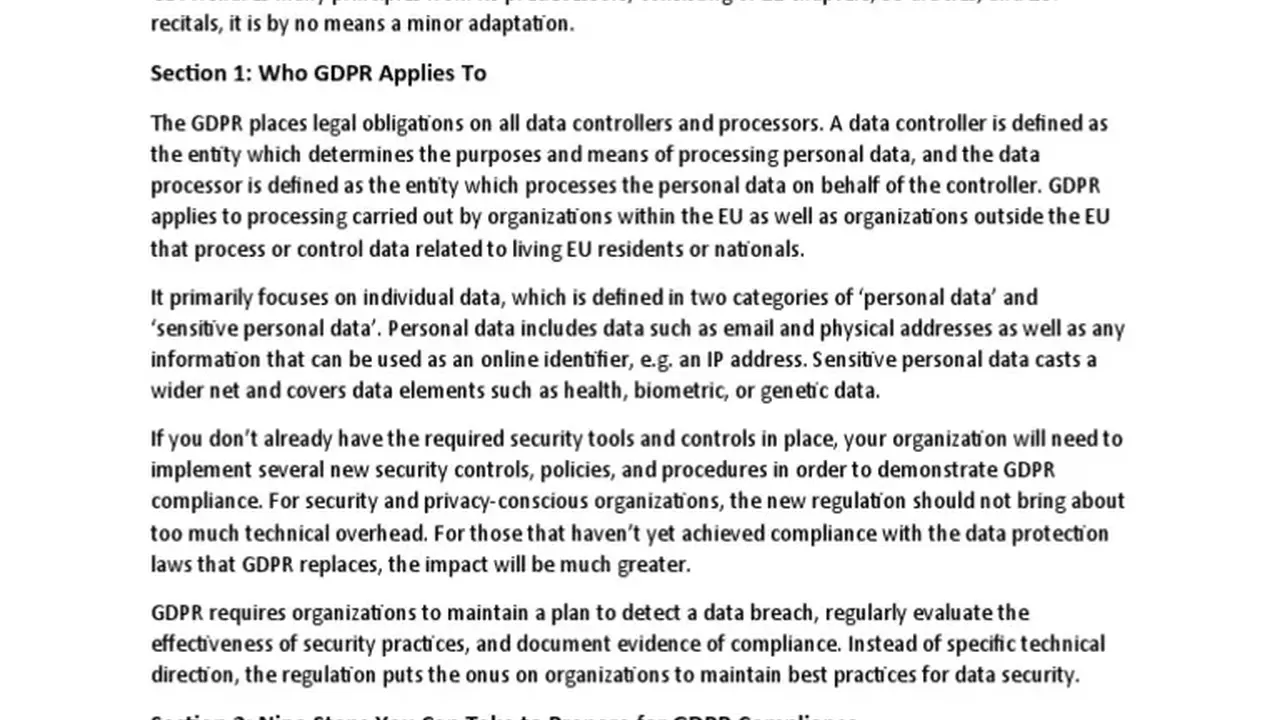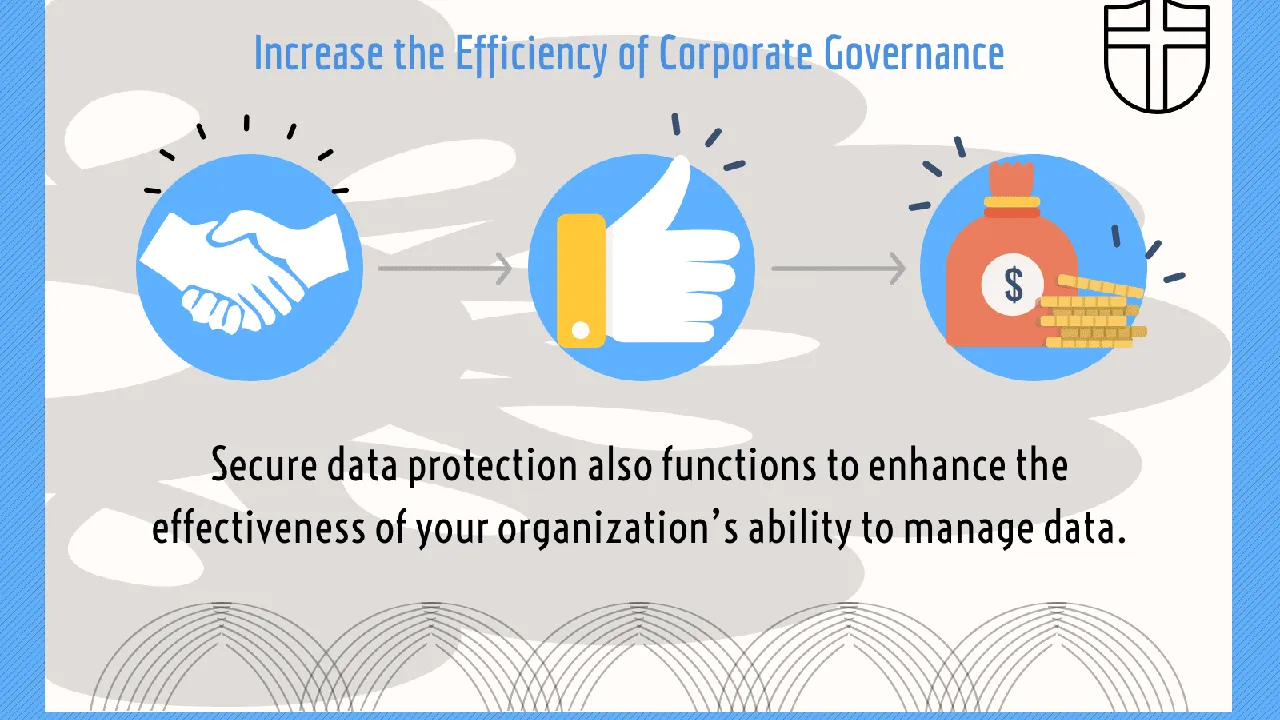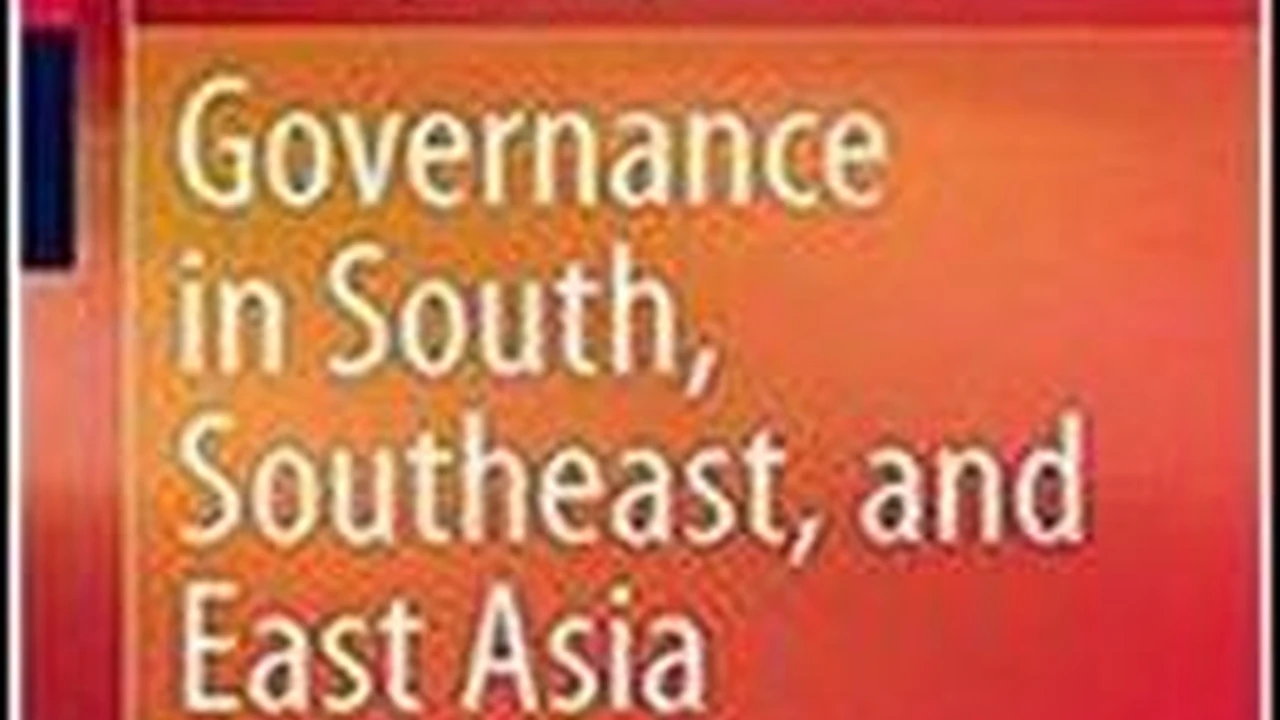Singapore PDPA Compliance Guide for Businesses Operating in Singapore
Comply with Singapore's Personal Data Protection Act (PDPA). Our guide provides practical steps for businesses operating in Singapore to protect personal data and avoid penalties.

Understanding the Singapore PDPA Key Principles and Definitions
Okay, let's break down the Singapore Personal Data Protection Act (PDPA). It's not as scary as it sounds! Think of it as Singapore's way of making sure businesses handle personal data responsibly. It's all about building trust with your customers. The PDPA governs the collection, use, disclosure, and care of personal data.
What is Personal Data? Good question! It's any data that can identify a person, whether on its own or when combined with other info. This includes things like names, addresses, email addresses, phone numbers, NRIC numbers (Singapore's national ID), photos, and even IP addresses. If you can link it back to a specific individual, it's probably personal data.
Key Principles: The PDPA operates on a few core principles:
- Consent: You need consent to collect, use, or disclose someone's personal data. This consent needs to be informed, meaning they know what they're agreeing to.
- Purpose Limitation: You can only use the data for the purpose you told them about when you collected it. No sneaky surprises!
- Notification: You need to let people know why you're collecting their data and how you'll use it. This is usually done through a privacy policy.
- Access and Correction: Individuals have the right to access their personal data that you hold and ask for corrections if it's inaccurate.
- Accuracy: You need to make sure the personal data you have is accurate and up-to-date.
- Protection: You need to protect the data from unauthorized access, use, disclosure, copying, modification, disposal or similar risks.
- Retention Limitation: You shouldn't keep the data longer than you need it for the purpose you collected it.
- Transfer Limitation: If you're transferring data outside of Singapore, you need to ensure it's protected to a comparable standard.
Step-by-Step Guide to PDPA Compliance For Singapore Businesses
Alright, let's get practical. How do you actually comply with the PDPA? Here’s a step-by-step guide:
- Appoint a Data Protection Officer (DPO): This is the person in your organization who's responsible for PDPA compliance. They're the go-to person for all things data protection. It can be an existing employee, especially in smaller businesses.
- Conduct a Data Protection Audit: Figure out what personal data you collect, where it's stored, how it's used, and who has access to it. This is like taking inventory of your data landscape.
- Develop a Privacy Policy: This is a public-facing document that explains how you collect, use, and disclose personal data. It should be clear, concise, and easy to understand. Make it prominent on your website.
- Obtain Consent: Implement processes to obtain consent from individuals before collecting their personal data. This could be through checkboxes on forms, pop-up notifications on your website, or verbal consent (documented, of course!).
- Implement Data Security Measures: Protect personal data with appropriate security measures, both technical (like encryption and firewalls) and organizational (like access controls and training).
- Establish Procedures for Access and Correction: Have a process in place for individuals to request access to their personal data and to request corrections. Respond promptly and efficiently.
- Train Your Employees: Make sure your employees understand the PDPA and their responsibilities for protecting personal data. Regular training is key.
- Review and Update: The PDPA landscape is constantly evolving, so review and update your policies and procedures regularly.
Practical Examples of PDPA Compliance in Different Business Scenarios
Let's look at a few scenarios to make this even clearer:
- E-commerce Website: You need to have a clear privacy policy that explains how you collect and use customer data (e.g., name, address, credit card information). You need to obtain consent before sending marketing emails. You need to secure your website to protect customer data from breaches.
- Healthcare Clinic: You need to protect patient medical records with strict security measures. You need to obtain consent before sharing patient information with third parties (e.g., insurance companies). You need to comply with specific regulations for handling sensitive medical data.
- Marketing Agency: You need to obtain consent before collecting and using personal data for marketing campaigns. You need to ensure that you are not sending unsolicited marketing messages (spam). You need to provide a way for people to opt-out of receiving marketing messages.
Data Security Solutions and Tools for PDPA Compliance Protecting Personal Data
Okay, so you need to protect that data, right? Here are some specific tools and strategies you can use:
- Encryption: Encrypt sensitive data both in transit (when it's being transmitted over the internet) and at rest (when it's stored on your servers).
- Firewalls: Use firewalls to block unauthorized access to your network.
- Intrusion Detection/Prevention Systems (IDS/IPS): These systems monitor your network for suspicious activity and can automatically block attacks.
- Access Controls: Limit access to personal data to only those employees who need it. Use strong passwords and multi-factor authentication.
- Data Loss Prevention (DLP) Solutions: DLP solutions can help you prevent sensitive data from leaving your organization's control. They can monitor email, file transfers, and other activities to detect and block unauthorized data transfers.
- Vulnerability Scanning and Penetration Testing: Regularly scan your systems for vulnerabilities and conduct penetration tests to simulate attacks and identify weaknesses.
- Cloud Security Tools: If you're using cloud services, make sure you're using appropriate security tools to protect your data in the cloud. Many cloud providers offer built-in security features.
Recommended Products and Pricing For Singapore PDPA Compliance
Let's talk specific products. Prices can vary, so these are estimates. Always check with the vendor for the most up-to-date pricing.
- Data Loss Prevention (DLP):
- Digital Guardian: Comprehensive DLP solution with endpoint, network, and cloud protection. Use Case: Large enterprises needing to protect sensitive data across all channels. Pricing: Starts around $100 per endpoint per year.
- McAfee Total Protection for Data Loss Prevention: Another strong DLP contender with a focus on data discovery and classification. Use Case: Mid-sized businesses wanting a user-friendly DLP solution. Pricing: Around $75 per endpoint per year.
- Symantec DLP: A well-established DLP solution known for its robust features and scalability. Use Case: Enterprises with complex data security requirements. Pricing: Custom pricing, typically higher than McAfee.
- Encryption:
- VeraCrypt: Free and open-source disk encryption software. Use Case: Individuals and small businesses needing to encrypt their hard drives. Pricing: Free.
- BitLocker (Windows): Built-in encryption tool in Windows operating systems. Use Case: Businesses using Windows computers. Pricing: Included with Windows Pro and Enterprise editions.
- FileVault (macOS): Built-in encryption tool in macOS. Use Case: Businesses using Apple computers. Pricing: Included with macOS.
- Security Awareness Training:
- KnowBe4: Popular security awareness training platform with a wide range of training modules and phishing simulations. Use Case: Organizations wanting to improve employee awareness of phishing and other cyber threats. Pricing: Starts around $2,000 per year for a small business.
- SANS Institute Security Awareness: High-quality security awareness training from a trusted source. Use Case: Organizations wanting a more in-depth and technical training program. Pricing: Custom pricing, typically higher than KnowBe4.
- Proofpoint Security Awareness Training: Comprehensive security awareness training platform with advanced analytics and reporting. Use Case: Enterprises with complex security awareness needs. Pricing: Custom pricing.
Comparing Different Solutions for Maximum PDPA Compliance
Choosing the right tools depends on your specific needs and budget. Here's a quick comparison:
- DLP: Digital Guardian is more expensive but offers a broader feature set. McAfee is a good mid-range option. Symantec is for larger, more complex organizations.
- Encryption: VeraCrypt is a great free option for basic disk encryption. BitLocker and FileVault are convenient if you're already using Windows or macOS.
- Security Awareness Training: KnowBe4 is a popular and affordable option for most businesses. SANS and Proofpoint offer more advanced features and are better suited for larger organizations with more complex needs.
PDPA Penalties and Enforcement Avoiding Fines and Legal Issues
Okay, so what happens if you *don't* comply? The consequences can be serious. The PDPC (Personal Data Protection Commission) can issue fines of up to SGD 1 million per breach. Ouch! They can also issue directions, such as requiring you to change your data protection practices or stop collecting data. Beyond the financial penalties, there's also reputational damage to consider. A data breach can erode customer trust and damage your brand.
Staying Updated with PDPA Amendments and Guidelines
The PDPA is constantly evolving, so it's important to stay updated with the latest amendments and guidelines. The PDPC website is a great resource for staying informed. You can also subscribe to their newsletter or attend their webinars.
Resources for Further Learning and Assistance with Singapore PDPA
Here are some helpful resources:
- Personal Data Protection Commission (PDPC) Website: Prep Time:10 minsCook Time:1 hrTotal Time:1 hr 10 minsServings:4Jump to Nutrition Facts
Ingredients
-
½ yellow onion, sliced
-
4 boneless pork chops
-
26 ounces condensed cream of mushroom soup
-
¼ cup water
-
2 cubes beef bouillon
Local Offers
Directions
-
Gather all ingredients. Preheat the oven to 325 degrees F (165 degrees C).
:max_bytes(150000):strip_icc()/277019-baked-pork-chops-with-cream-of-mushroom-soup-DDMFS-step-1-BG-7388-2a70dfddad2a4d5cb5678c8d1a24ed4a.jpg)
Dotdash Meredith Food Studios
-
Place onion slices on the bottom of a glass baking dish. Lay pork chops over onions. Cover chops evenly with condensed soup.
:max_bytes(150000):strip_icc()/277019-baked-pork-chops-with-cream-of-mushroom-soup-DDMFS-step-4-BG-7394-516b237660e64d928234c833f543fe56.jpg)
Dotdash Meredith Food Studios
-
Add water and bouillon, breaking up the bouillon cubes to spread flavor. Cover the baking dish with aluminum foil.
:max_bytes(150000):strip_icc()/277019-baked-pork-chops-with-cream-of-mushroom-soup-DDMFS-step-6-BG-7401-d826d25e46504d388da81bcc63c41a6a.jpg)
Dotdash Meredith Food Studios
-
Bake pork chops in the preheated oven, stirring gravy once or twice, until no longer pink in the center, about 1 hour. An instant-read thermometer inserted into the center of a chop should read at least 145 degrees F (63 degrees C).
:max_bytes(150000):strip_icc()/277019-baked-pork-chops-with-cream-of-mushroom-soup-DDMFS-step-7-BG-7469-f8451cf1469648c8bd47448131fc9dc3.jpg)
Dotdash Meredith Food Studios
Cook’s Note
You can use onion flakes if you don't have an onion on hand.
Nutrition Facts (per serving)
| 419 | Calories |
| 20g | Fat |
| 14g | Carbs |
| 44g | Protein |
:max_bytes(150000):strip_icc()/277019-baked-pork-chops-with-cream-of-mushroom-soup-DDMFS-beauty-4x3-BG-7505-5762b731cf30447d9cbbbbbf387beafa.jpg)