The Importance of Data Encryption in Cybersecurity and Privacy
Understand the critical role of data encryption in protecting sensitive information and ensuring data privacy. Learn about different encryption methods and their applications.
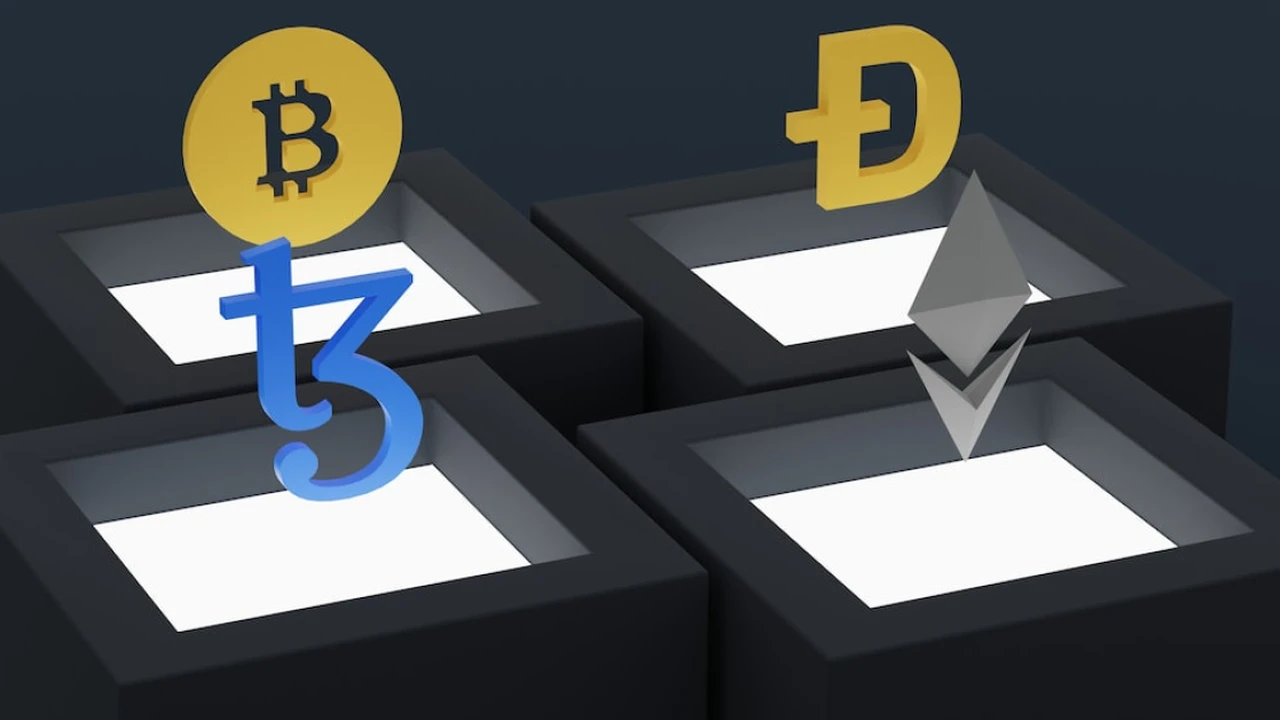
What is Data Encryption and Why Does It Matter?
Data encryption is the process of converting readable data into an unreadable format, known as ciphertext. This is achieved using algorithms and keys. Only someone with the correct key can decrypt the data back into its original, readable form. Think of it like a secret code that only you and the intended recipient can understand.
Why is this so important? In today's digital world, data breaches are rampant. Sensitive information, like customer data, financial records, and intellectual property, is constantly at risk. Encryption acts as a last line of defense. Even if a hacker manages to steal your data, if it's encrypted, it's essentially useless to them without the decryption key.
Types of Data Encryption Methods: A Quick Overview
There are various types of encryption methods, each with its own strengths and weaknesses. Here's a brief look at some of the most common ones:
- Symmetric Encryption: Uses the same key for both encryption and decryption. It's fast and efficient, but the key needs to be securely shared between parties. Examples include AES (Advanced Encryption Standard) and DES (Data Encryption Standard).
- Asymmetric Encryption: Uses a pair of keys – a public key for encryption and a private key for decryption. The public key can be freely distributed, while the private key must be kept secret. Examples include RSA and ECC (Elliptic Curve Cryptography).
- Hashing: A one-way function that converts data into a fixed-size string of characters. It's not reversible, so it's primarily used for verifying data integrity (e.g., ensuring a file hasn't been tampered with). Examples include SHA-256 and MD5 (though MD5 is now considered insecure).
- End-to-End Encryption (E2EE): Ensures that only the sender and recipient can read the messages. The messages are encrypted on the sender's device and decrypted on the recipient's device, preventing intermediaries (like messaging providers) from accessing the content.
Data Encryption Use Cases: Where is it Applied?
Encryption is used in a wide range of applications, including:
- Data at Rest Encryption: Encrypting data stored on hard drives, databases, and other storage devices. This protects data if a device is lost or stolen.
- Data in Transit Encryption: Encrypting data as it travels across networks, such as the internet. This prevents eavesdropping and ensures data confidentiality. Examples include HTTPS (using TLS/SSL encryption) and VPNs (Virtual Private Networks).
- Email Encryption: Encrypting email messages to protect sensitive information from being intercepted.
- Cloud Storage Encryption: Encrypting data stored in the cloud to protect it from unauthorized access.
- Mobile Device Encryption: Encrypting data on smartphones and tablets to protect it if the device is lost or stolen.
Choosing the Right Data Encryption Solutions: Product Recommendations and Comparisons
Selecting the appropriate encryption solution depends on your specific needs and security requirements. Here are a few product recommendations, along with comparisons and pricing information (note: prices are approximate and can vary):
1. VeraCrypt (Free, Open Source) - Best for Data at Rest Encryption
VeraCrypt is a free and open-source disk encryption software based on TrueCrypt. It allows you to create encrypted volumes on your hard drive or USB drives. It's a great option for individuals and small businesses looking for a cost-effective way to protect their data at rest.
- Use Case: Encrypting sensitive files and folders on your computer, creating encrypted USB drives for secure data transfer, encrypting entire hard drives.
- Pros: Free, open-source, strong encryption algorithms, easy to use.
- Cons: Can be complex to configure for advanced users, limited features compared to commercial solutions.
- Pricing: Free
2. NordLocker (Subscription-Based) - User-Friendly Cloud Encryption
NordLocker is a user-friendly encryption tool that provides both local and cloud encryption. It's designed to be simple to use, even for non-technical users. It uses end-to-end encryption to protect your files both on your device and in the cloud.
- Use Case: Securely storing and sharing files in the cloud, encrypting local files and folders, protecting sensitive documents.
- Pros: Easy to use, strong end-to-end encryption, cloud storage integration, cross-platform compatibility.
- Cons: Subscription-based pricing, cloud storage is limited in the free plan.
- Pricing: Free plan with limited storage; paid plans start around $3.99/month.
3. Microsoft BitLocker (Included with Windows Pro/Enterprise) - Seamless Integration
BitLocker is a full disk encryption feature included with Windows Pro and Enterprise editions. It provides seamless integration with the operating system and is relatively easy to set up. It's a good option for businesses that already use Windows and want a built-in encryption solution.
- Use Case: Encrypting entire hard drives on Windows computers, protecting data on laptops and desktops.
- Pros: Integrated with Windows, easy to set up, strong encryption algorithms.
- Cons: Only available on Windows Pro/Enterprise editions, limited customization options.
- Pricing: Included with Windows Pro/Enterprise; no additional cost.
4. AxCrypt (Free and Paid Options) - Simple File Encryption
AxCrypt is a simple and easy-to-use file encryption software. It focuses on encrypting individual files and folders, making it a good option for users who only need to protect specific data. It offers both free and paid versions, with the paid version offering more features.
- Use Case: Encrypting individual files and folders, securely sharing files with others, protecting sensitive documents.
- Pros: Easy to use, lightweight, free version available, strong encryption algorithms.
- Cons: Limited features in the free version, not suitable for full disk encryption.
- Pricing: Free version available; paid plans start around $4/month.
Product Comparison Table
| Solution | Type | Pros | Cons | Pricing |
|---|---|---|---|---|
| VeraCrypt | Data at Rest | Free, Open Source, Strong Encryption | Complex Configuration (Advanced Users) | Free |
| NordLocker | Cloud/Local Encryption | Easy to Use, End-to-End Encryption | Subscription-Based, Limited Free Storage | From $3.99/month |
| Microsoft BitLocker | Full Disk Encryption | Integrated with Windows, Easy Setup | Windows Pro/Enterprise Only | Included with Windows |
| AxCrypt | File Encryption | Easy to Use, Lightweight, Free Version | Limited Free Features | From $4/month |
Data Encryption Best Practices: How to Stay Secure
Beyond choosing the right encryption solution, it's crucial to follow best practices to ensure your data remains secure:
- Use strong passwords: Passwords should be long, complex, and unique. Avoid using easily guessable information like birthdays or pet names. Consider using a password manager to generate and store strong passwords.
- Regularly update encryption software: Keep your encryption software up to date to patch any security vulnerabilities.
- Securely store encryption keys: Encryption keys are the key to unlocking your encrypted data. Store them securely and avoid sharing them with unauthorized individuals. Consider using a hardware security module (HSM) for storing encryption keys.
- Implement multi-factor authentication (MFA): MFA adds an extra layer of security by requiring users to provide multiple forms of identification, such as a password and a code sent to their phone.
- Educate employees about data security: Train employees on best practices for data security, including password management, phishing awareness, and data handling procedures.
The Future of Data Encryption: What's Next?
Data encryption is constantly evolving to keep pace with emerging threats. Some of the key trends shaping the future of data encryption include:
- Quantum-resistant encryption: As quantum computers become more powerful, they will be able to break many of the current encryption algorithms. Quantum-resistant encryption algorithms are being developed to address this threat.
- Homomorphic encryption: This allows computations to be performed on encrypted data without decrypting it first. This could have significant implications for data privacy and security.
- Increased use of encryption in IoT devices: As the Internet of Things (IoT) continues to grow, it's becoming increasingly important to encrypt data transmitted by these devices.
By understanding the importance of data encryption, choosing the right solutions, and following best practices, you can significantly improve your cybersecurity posture and protect your sensitive information from unauthorized access.
:max_bytes(150000):strip_icc()/277019-baked-pork-chops-with-cream-of-mushroom-soup-DDMFS-beauty-4x3-BG-7505-5762b731cf30447d9cbbbbbf387beafa.jpg)





